OneNote for Mac?
After a deluge of requests, Microsoft's Macintosh Business Unit is gauging users' interest in an OS X version of OneNote .
I didn't realize there were so many other fans of Microsoft's note-taking software out there. When I was considering getting a Mac, one of the things that kept me in the Windows camp was the thought of not being able to use OneNote natively (this was before Apple switched to Intel, making dual booting and robust virtualization possible). I completely agree with one of the comments on the page I linked to: OneNote is probably the single best piece of software Microsoft has ever produced.
Apparently, a lot of people like it as much as I do. This is quite a surprise, because it seems as though Microsoft barely promotes it. Most people I talk to have either never heard of it or think it's something you need a tablet PC to use.
This Mac-love is even more surprising considering that the OS X version of Microsoft Word includes some of OneNote's main features, such as time-mapped audio recording.
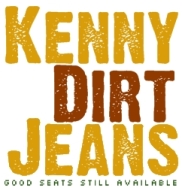
hmmm, I'm going to have to take a look at the other features, the time-mapped recording is the *only* thing I use it for!!
ReplyDeleteThat's my main use, too (recording interviews), but I think the note-organization features -- especially in the 2007 version -- are much stronger than Word for Mac.
ReplyDeleteThe one thing I do like in Word for Mac that's not in OneNote is the recording volume meter and microphone status indicator. On more than one occasion, I've recorded an interview only to discover later that I forgot to plug in the microphone. It seems like it would be such an easy thing to add.
A little off-topic, but another thing I like about the newest version of OneNote 2007 is its simplified underlying file structure: recordings and third-part files such as PDFs or Word documents are embedded into the OneNote file itself, so it's easier to send or move OneNote notebooks from Windows itself. Before, recordings and files would just be linked to the OneNote file, so if you tried to move anything yourself, you could mess things up pretty quickly.