How to stop this page from popping out IE's sidebar
Select Internet Explorer's "Options" menu and click the security tab. Click "resticted sites," and add "http://*.tripod.com" to the list. Disable Javascript in the restricted zone if it's not already.
The other option, of course, is to switch to FireFox, which is quite good these days.
Sorry it's come to this, but I figured Tripod would disable the "feature" once they realized how annoying and useless it is.
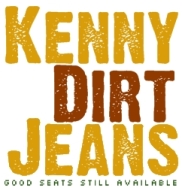
No comments:
Post a Comment